2 Basic React Forms Patterns
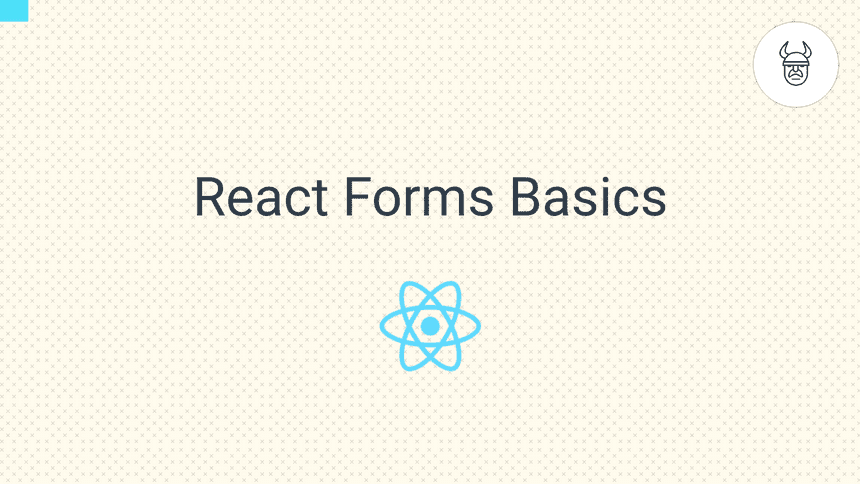
Sooner or later you will need to deal with forms in react! Let's have a look at how we can handle forms in React!👌
In this tutorial, we will cover the basic patterns of working with forms in React.
Class Component
Here is how you can deal with a basic form in React using a Class-Component. 👇
import React, { Component } from 'react';
export default class BasicLoginFormClass extends Component {
state = {
email: '',
password: ''
};
handleEmailChange = event => {
this.setState({ ...this.state, email: event.target.value });
};
handlePasswordChange = event => {
this.setState({ ...this.state, password: event.target.value });
};
handleSubmit = event => {
alert(
`Credentials were submitted - Email:${this.state.email} Password:${this.state.password}`
);
event.preventDefault();
};
render() {
return (
<form onSubmit={this.handleSubmit}>
{/* Add label to make sure the form is accessible */}
<label htmlFor="email">Email:</label>
<input
name="email"
type="email"
{/* These are needed to have 2-way data binding! */}
value={this.state.email}
onChange={this.handleEmailChange}
/>
<label htmlFor="password">Password:</label>
<input
name="password"
type="password"
value={this.state.password}
onChange={this.handlePasswordChange}
/>
<input type="submit" value="Submit My Secure Form" />
</form>
);
}
}The class-based component has been the most common pattern in React. but React Hooks happened and now we can do the same using Function Components.
Function Component
import React, { useState } from 'react';
const BasicLoginForm = () => {
const [password, setPassword] = useState('');
const [email, setEmail] = useState('');
const handlePasswordChange = event => {
setPassword(event.target.value);
};
const handleEmailChange = event => {
setEmail(event.target.value);
};
const handleSubmit = event => {
alert(
`Credentials were submitted - Email:${email} Password:${password}`
);
event.preventDefault();
};
return (
<form onSubmit={handleSubmit}>
<label htmlFor="email">Email:</label>
<input
name="email"
type="email"
value={email}
onChange={handleEmailChange}
/>
<label htmlFor="password">Password:</label>
<input
name="password"
type="password"
value={password}
onChange={handlePasswordChange}
/>
<input type="submit" value="Submit My Secure Form" />
</form>
);
};
export default BasicLoginForm;My personal preference goes to using Function Components + React Hooks. 👌
Now that you know the basics. Next, check out pain-free forms with React Hook Form 🔥
Support us
Enjoyed the article? Share the summary thread on twitter.
