Add RSS Feed To Gridsome
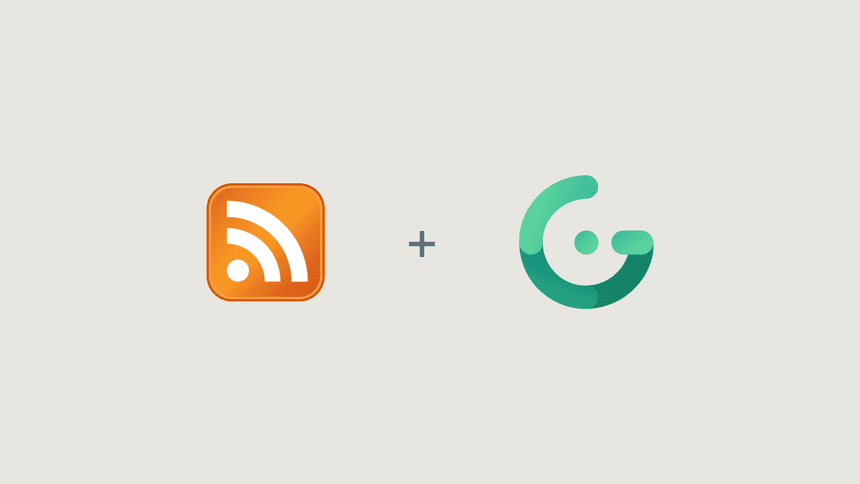
The Problem
You need an easy way to generate an RSS feed for your Gridsome project.
The Solution
Utilize the gridsome-plugin-rss plugin.
High-level steps
- Add the plugin to your project.
- Configure the RSS plugin.
- Test the RSS feed.
Add the plugin to your project
Add the project as a dependency.
Yarn
yarn add gridsome-plugin-rssNPM
npm install gridsome-plugin-rssNow you need to add the plugin and its options to Gridsome's config file.
Configure the RSS feed
For the debugger to work on the client, the source map files are needed in the browser.
You can let Gridsome know to include the source map files by adding the following to your gridsome config file.
// gridsome.config.js
plugins: [
{
use: 'gridsome-plugin-rss',
options: {
contentTypeName: 'YOUR_CONTENT_TYPE', // Example: Post
latest: true,
feedOptions: {
title: 'YOUR_WEBSITE_TITLE',
feed_url: 'YOUR_WEBSITE_URL + OUPUT_NAME', // OUTPUT_NAME must match the name of the feed below. Example: https://mansour.blog/rss.xml
site_url: 'YOUR_WEBSITE_URL', // Example: https://mansour.blog
},
feedItemOptions: node => ({
// Here you can map the data from the graphQL content type to the rss feed's fields
// Example:
// title: node.title,
// description: node.description,
// url: 'https://mansour.blog/' + node.slug,
// author: node.author,
// date: node.date,
// categories: [node.hashtags]
}),
output: {
dir: './static',
// The name of the feed.
name: 'rss.xml'
}
}
}]Test rss feed
Now the RSS feed should be good to go, every time you build your Gridsome project a new RSS feed will be generated inside the /static directory.
Let's test the rss feed.
gridsome buildgridsome developNow navigate to localhost:8080/rss.xml and you should be able to see the generated RSS feed.
That is it folks, happy coding! 👍
Support us
Enjoyed the article? Share the summary thread on twitter.
